How to Automate Client Onboarding for Bookkeeping Services
Save hours with an automated client onboarding process for your bookkeeping business. Learn how to use tools like Gmail, Zapier, and Xero for a seamless workflow.
Justwise Accounting
3 min read
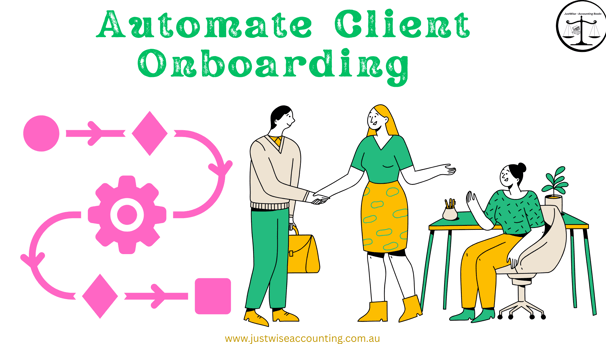
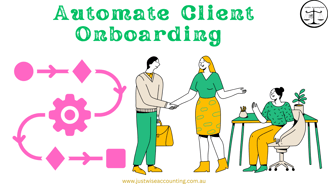
How to Automate Client Onboarding for Bookkeeping Services
As a bookkeeper, your first impression matters — and that starts the moment a client says "yes."
But let’s face it — onboarding each client manually is time-consuming. Sending emails, collecting documents, setting expectations, and requesting logins can easily chew up hours. That’s where automation comes in.
Let’s break down how you can create a semi-automated onboarding system that saves time, improves client experience, and keeps your practice running smoothly — even if you're solo.
🧩 What Is Client Onboarding?
Client onboarding is the process of welcoming new clients and collecting everything you need to start working with them.
This includes:
Basic business and contact information
Signed agreements or engagement letters
Access to accounting software (like Xero or MYOB)
Past financials or historical data
Any questionnaires or compliance forms
💡 Why Automate It?
Every client goes through the same process. Instead of redoing it every time, automation allows you to:
Save 2–4 hours per client
Ensure nothing falls through the cracks
Give clients a smooth, professional experience
Reduce back-and-forth emails
Even partial automation (like using templates) has a big impact.
🛠️ Tools You Can Use (No Tech Skills Required)
You don’t need custom software. Most automation can be done with free or low-cost tools:
Gmail Templates (Canned Responses): Send standard onboarding emails in seconds.
Google Forms or Type form: Collect client info securely.
Zapier: Connect apps like Gmail, Stripe, Google Drive, Xero.
Trello or Click Up: Track onboarding steps.
Canva or Google Docs: Share welcome guides or checklists.
Xero/Xero HQ: For access invites, chart of accounts, and integrations.
📋 Your Onboarding Workflow (Automated Example)
Here’s what an efficient system might look like after a client accepts your quote:
Client Accepts Quote / Pays Invoice
Trigger: Payment received via Stripe or invoice marked as paid in Xero.
Automated Email Sent via Gmail or Zapier
Contains welcome message, instructions, and link to intake form.
Client Completes Online Intake Form
You gather ABN, contact info, software details, business structure, etc.
Zapier Sends You a Notification
Automatically sends their answers to a Trello card or folder in Drive.
You Send Xero or MYOB Access Request
Using your template, you send the software invite in 30 seconds.
Client Receives “What Happens Next” Guide
Attach a short PDF showing what’s coming in the first 30 days.
Onboarding Complete — You’re Ready to Start
This entire workflow can run with just one or two manual touches.
✉️ Email Template: Welcome Email After Sign-up
Subject: Welcome to Justwise – Let’s Get You Set Up
Hi [Client Name],
Thanks again for choosing Justwise Accounting. To get started, please fill out the onboarding form below. It should only take 5–10 minutes.
[Insert Link to Google Form]
Once that’s done, we’ll send access requests and confirm next steps within 24 hours.
If you have any questions, we’re here to help.
Warm regards,
[Your Name]
Justwise Accounting
⚠️ What Not to Automate (Yet)
Not everything should be automated. Some areas still benefit from personal attention:
Discovery calls or personalised pricing
Client-specific follow-ups or concerns
Reviewing submitted documents
The goal isn’t to remove yourself from the process — it’s to reduce unnecessary repetition.
Small Automations That Make a Big Difference
Start with one:
A Gmail welcome template
A Google Form to collect info
An email reminder set via Zapier
A checklist PDF that explains the next 30 days
These simple moves can dramatically streamline your onboarding while showing clients you're professional and prepared.
Final Thought
Automating your client onboarding process doesn't mean losing the personal touch. It means you're smart with your time, so you can focus on doing what matters: delivering value.
Whether you’re working with five clients or fifty, a consistent onboarding system keeps you organised and your clients confident from day one.
Justwise Accounting helps Australian business owners simplify bookkeeping from quote to onboarding — so they can get started faster and grow with confidence.
Stay in Touch
© 2025 JustWise Accounting. All rights reserved. ABN 85 581 353 385
⚠️ We respect your privacy. Unsubscribe anytime. (under subscribe button)
Serving Australia-wide
Justwise acknowledge the Traditional Owners of the lands where we operate and pay respect to Elders past and present.
