Creating a Bookkeeping Proposal and Invoice System That Works
Learn how to create a streamlined bookkeeping proposal and invoice system using tools like Stripe, Bonsai, and email templates. Set up once, use forever.
Justwise Accounting
3 min read
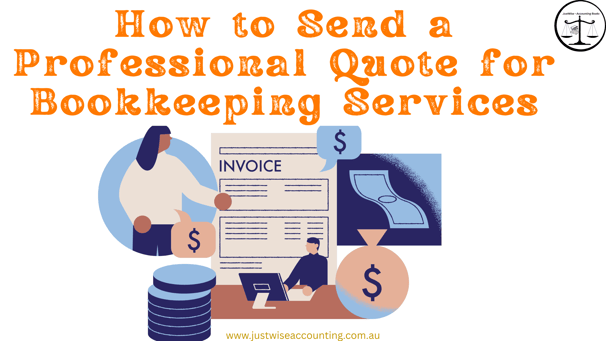
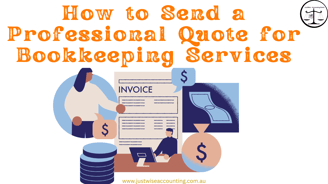
Creating a Complete Bookkeeping Proposal and Invoice System
If you're still quoting, invoicing, and following up manually — you're likely wasting time on admin that could be automated. A professional bookkeeping proposal and invoice system makes this entire process efficient, reliable, and client-friendly. Most importantly, it helps you get paid on time with less follow-up.
Here’s how to build a complete, repeatable system to take your client from quote to payment — quickly and professionally.
What Is a Bookkeeping Proposal and Invoice System?
It’s the workflow that carries a potential client through the following steps:
You send a proposal or quote.
The client approves it.
An invoice is created and sent.
Payment is collected.
(Optional but recommended) A contract is signed.
This system ensures every client goes through a consistent onboarding experience and minimises delays in approvals or payments. It also helps you appear more established and organised — no matter your business size.
Components of a Professional System
To set this up effectively, you’ll need:
1. A Branded Proposal or Quote Template
Use a consistent format that outlines the scope of services, pricing, and terms. You can create this in Canva, Google Docs, or your quoting software. Make sure it includes a clear way for the client to approve (e.g., a button or reply instructions).
2. An Automated or Manual Approval-to-Invoice Flow
After your client approves the quote, the next step should be seamless. Tools like Stripe, Bonsai, or Xero allow you to convert accepted quotes directly into invoices. If you’re doing it manually, make sure your turnaround time is fast and standardised.
3. A Simple Client Contract (Optional)
Including a contract protects both parties. This can be a basic agreement stating deliverables, timelines, and payment terms. You can send this as a PDF or use tools like HelloSign, Bonsai, or DocuSign to streamline the signature process.
4. An Invoice with an Easy Payment Link
Once your invoice is sent, your client should be able to pay it in one click. Stripe, Square, or Xero + Stripe integrations allow you to add secure payment links so you don’t have to chase payments or wait for transfers.
Example of a Bookkeeping Workflow Using Stripe + Gmail
Let’s walk through what a basic but effective system might look like:
A client reaches out asking for services.
You send a branded quote using Stripe’s Quote feature.
They click “Accept”.
Stripe automatically sends an invoice once the quote is approved.
The invoice includes a card payment link.
After payment, a Gmail template sends a welcome email with onboarding steps.
If needed, you also send a DocuSign contract automatically.
This kind of system can be built with free or affordable tools and saves hours per month, especially once you scale past a few clients.
What You Can Automate vs. What Should Remain Manual
Here’s a smart rule of thumb:
Automate:
Converting quotes to invoices
Sending invoice reminders
Triggering contract signatures after approval
Client welcome emails
Keep Manual (or semi-manual):
Initial scope discussions
Customised pricing for complex clients
Reviewing special requests or discounts
Start small — even a Gmail template and Stripe link can save a lot of time when repeated across multiple clients.
Example Email: Sending the Invoice After Quote Approval
Subject: Invoice + Next Steps for Bookkeeping Services
Hi [Client Name],
Thanks again for approving the quote. Attached is your first invoice and a secure link to pay online. Once payment is confirmed, we’ll begin onboarding and you’ll receive a short welcome checklist.
Let me know if you have any questions. Looking forward to working together.
Best regards,
[Your Name]
Justwise Accounting
Why This System Matters
A lot of bookkeepers get stuck chasing approvals and payments manually — and it burns time and energy. With a proper system:
You appear more professional and efficient.
Clients are more likely to take you seriously.
You save hours every month on admin.
Your cash flow improves dramatically.
This isn’t about fancy tech — it’s about consistency and simplicity.
Final Word
You don’t need to be tech-savvy to run a professional operation. Start with:
A quote that clearly communicates value.
A smooth way for the client to approve.
An invoice with a secure payment method.
(Optional) A service contract to avoid misunderstandings.
Once you’ve tested it manually, consider automating steps with tools like Zapier, Bonsai, or Stripe. Your future self (and your clients) will thank you.
Justwise Accounting helps Australian business owners build stress-free, professional finance systems — from quoting and onboarding to reporting and tax compliance.
Stay in Touch
© 2025 JustWise Accounting. All rights reserved. ABN 85 581 353 385
⚠️ We respect your privacy. Unsubscribe anytime. (under subscribe button)
Serving Australia-wide
Justwise acknowledge the Traditional Owners of the lands where we operate and pay respect to Elders past and present.
