FAQs
🔹 Square Appointment Booking – FAQs
You can create a service in Square Appointments and enable prepayment in the service settings. This ensures clients pay before confirming.
How do I set up paid appointment booking in Square?
Square provides an embeddable HTML code in the “Online Booking” section. Paste this into your website editor to show your calendar.
How do I embed the Square booking calendar on my website?


How do I set up a consultation service in Square Appointments?
Use the “Create a Service” option in the Square Appointments dashboard. Choose service duration, price, and assign it to your calendar.
What is the step-by-step process for setting up Square Appointments?
1) Create a service, 2) Set your availability, 3) Enable prepayment, 4) Share or embed the booking page.
Go to each service in your Square dashboard and toggle “Require prepayment” to secure bookings in advance.
How do I enable prepayment in Square Appointments?
How do I create a service with payment in the Square dashboard?
Under “Services,” click “Add Service,” enter name/price/duration, and select prepayment to accept payments online.
What’s the difference between Square Appointments and Square Invoices for bookings?
Appointments are automated and client-scheduled. Invoices are manual and sent after discussion. For bookings, Appointments is more seamless.
What if Stripe doesn't offer the quote format I need?
Create a payment page that serves as a quote and follow it with a contract once payment is made.
🔸 Calendly + Stripe – FAQs
How do I connect Stripe to Calendly for paid bookings?
In Calendly, go to Integrations > Payments and connect your Stripe account. You can then assign payments to each event type.
How do I set up paid consultations in Calendly?
When creating a new event, turn on “Collect Payments” and enter your Stripe payment amount and policy.


How do I integrate Stripe payments into Calendly?
Use the Stripe integration feature. Once linked, you’ll be able to require payment before the event is confirmed.
How do I create a paid event in Calendly?
Choose your event type, go to “Payments,” select Stripe, and add your service price.
How can I embed a Calendly booking page on my website?
Go to “Share” in Calendly and choose “Embed on Website.” You’ll get HTML code to paste into your website builder.
What’s better for paid bookings: Calendly or Square?
Square is better for retail/service businesses needing POS or in-person sync. Calendly is simpler for online bookings and consulting.
What payment methods should I accept?
Card, bank transfer, Apple Pay, and PayPal are most common. Choose what fits your clients.
Can I send a proposal that includes a contract and payment link?
Yes. Use Bonsai or Stripe with embedded links and workflow automation.
🔹 Stripe Checkout & Tools – FAQs
Go to Products > Add product. Enter your service details and set it as a one-time price. Then generate a payment link via Checkout.
How do I create a service product in Stripe Checkout?
Stripe provides a hosted Checkout link or an embeddable Stripe Elements form. Use Checkout for simplicity or Elements for full control.
How do I embed a Stripe payment form for consultations?


How do I build a Stripe + Calendly workflow?
Set up Stripe to handle payments, then use Calendly’s paid event to schedule. Optionally automate confirmations using Zapier or Make.
What is the step-by-step process for setting up Square Appointments?
1) Create a service, 2) Set your availability, 3) Enable prepayment, 4) Share or embed the booking page.
Go to each service in your Square dashboard and toggle “Require prepayment” to secure bookings in advance.
How do I enable prepayment in Square Appointments?
How do I create a service with payment in the Square dashboard?
Under “Services,” click “Add Service,” enter name/price/duration, and select prepayment to accept payments online.
How do I set up paid consultations using Square Appointments?
Add a service in Square Appointments, enable prepayment, and share the link or embed it on your website.
What’s the best way to connect Stripe to Calendly in 2024?
Use the Stripe integration tab inside Calendly’s settings. It's a one-click process, and from there, each paid event handles its own charges.


How do I create a client booking page with payment using Square?
Set up a service, require prepayment, and grab the online booking link to share with clients.
How can I embed Square Appointments directly on my business website?
Use the embed code in your Square dashboard under “Online Booking” → “Website Embed.”
Ready to Get Started?
Still Have Questions?
Send us a message — we’re here to help.
Want to See Plan Options?
We offer flexible bookkeeping packages to suit your needs and stage of business.

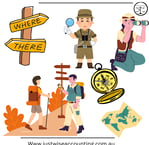


Stay in Touch
© 2025 JustWise Accounting. All rights reserved. ABN 85 581 353 385
⚠️ We respect your privacy. Unsubscribe anytime. (under subscribe button)
Serving Australia-wide
Justwise acknowledge the Traditional Owners of the lands where we operate and pay respect to Elders past and present.
